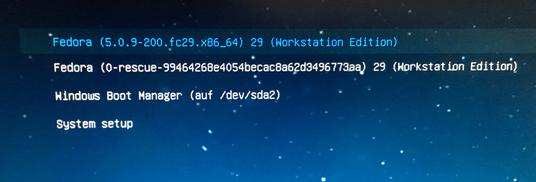You want a "fresher" look for your GRUB2 at Fedora?
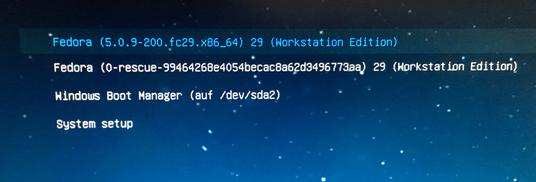
Maybe this will be great for you :)
To set a background won't work in the most cases and I didn't found a working
solution for Fedora actually. But you can also define a background over themes.
Lets install one and the details how a theme is designed you can read at tutorials
or just take a look at the theme.txt.
First you have to install a theme - I choosed the package deepin:
sudo dnf install deepin-grub2-themes.noarch
Now edit /etc/default/grub:
# TO REMEMBER THE LAST SELECTED ENTRY
GRUB_DEFAULT=saved
GRUB_SAVEDEFAULT=true
# GRAPHICAL GRUB2
GRUB_TERMINAL_OUTPUT="gfxterm"
# SETTING THE THEME
GRUB_THEME="/boot/grub2/themes/deepin/theme.txt"
Save the file and now you have to update your GRUB2 configuration with the following commands:
# FOR UEFI USE
sudo grub2-mkconfig -o /boot/efi/EFI/fedora/grub.cfg
# FOR NON UEFI USE
sudo grub2-mkconfig -o /boot/grub2/grub.cfg
Done! - Reboot and take a look to your new GRUB2 theme :)